Now Google Workspace Admins can set up 'target audiences' to streamline sharing and chats. Target audiences provide users with another way to share their item that will also help improve the security and privacy of data by reducing potential 'oversharing' and make it much easier for users to share to the appropriate audience! You can set up target audiences for both Google Drive and Chat. Here's how:
Create target audience
- In the admin panel, go to Directory>Target Audience
- Enter a name and description for the target audience.
- Select 'Create'
 |
| Enter a name and description, then select Create. |
Add members to the target audience
- Go to Directory>Target Audiences
- Select the name of the target audience
- Select Members>Add Members
- Add groups or individuals (if you add non-admin created groups, membership can change and affect security). If you are concerned about security, add admin groups only or individuals.
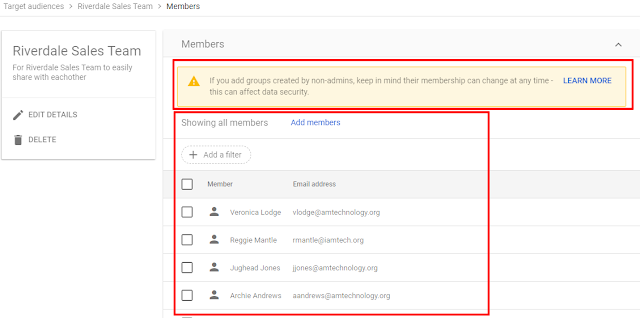 |
| Select Target Audience>Audience Name>Members>Add Members |
Apply Google Services
- Go to Directory>Target Audiences
- Select Apply Google Service>Drive & Docs
- or go to Drive & Docs from the Apps Menu
Set General Settings for File Sharing with Drive & Docs
- Select the parent organization unit for the target audience
- Select 'Target Audiences'
- Select 'Add Target Audiences'
- Select the audience you want to add (create option is here as well).
- Select SAVE.
User Share Settings in Target Audience
1. In a document a user will select SHARE to share with the team.
2. When selecting 'General Access' the user will now have the option of sharing with the 'Target Audience.'
Final thoughts
In Google Workspace, administrators can prevent users from creating groups but many have that option enabled for everyone which makes group sharing more of a security risk. By using targeted audiences, admins can control who is in that shared group. This is great for convenience but for schools and organizations that have concerns about data privacy, this can be a great way to ensure that sensitive materials are not 'overshared.'





No comments:
Post a Comment